Using Edison and Arduino 101 together
Introduction
I recently got my hands on Arduino 101, which combines Intel's compute capabilities with Arduino's ease-of-use. The board contains the Intel® Curie™ module, a button-sized computer that has a 6-axis IMU (interial measurement unit, i.e. accelerometer and gyroscope) and Bluetooth Low Energy (BLE).
For my first project with Arduino 101, I wanted to combine it with Edison. The two boards complement each other very well. Arduino 101 is a low power sensor module—it comes equipped to measure accelerometer / gyroscope data, but you can easily add other sensors to measure whatever your application needs. Meanwhile, Edison has built-in BLE and Wi-Fi capabilities, as well as enough compute power to gather data from multiple sensor modules, do some basic processing, and send to the cloud. The cloud is then responsible for intensive calculations, analytics, etc.
Hopefully, this sounds vaguely familiar—what I've described is the Internet of Things (IoT).
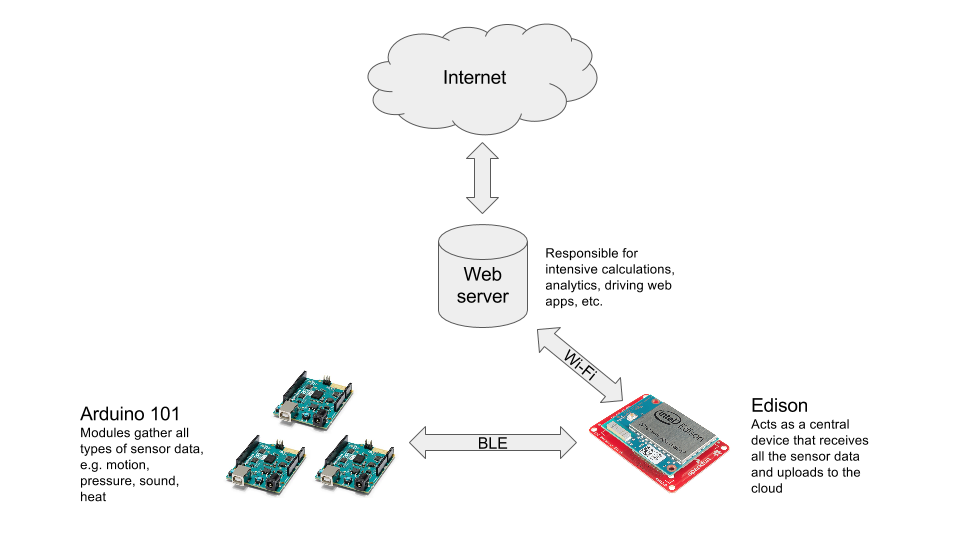
How the demo works
My demo illustrates a simple IoT example by displaying an Arduino 101's IMU (accelerometer / gyroscope) data on a web page. Edison is used to receive the data from the Arduino 101 via BLE (Bluetooth Low Energy), then sends it to a web server via WebSockets. The demo uses a single Arduino 101, but it is extensible to a collection of Arduino 101s, as I described above. The web server is also responsible for hosting a web page that displays the IMU data; any connected browser can then view this information.
Here's a picture that illustrates the demo's archiecture:
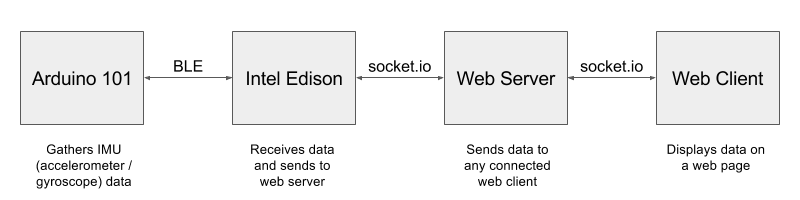
BLE on Arduino 101
The first step involves broadcasting the IMU data on Arduino 101 using the BLE specification. The CurieBLE library has a great introduction on how to do this.
Receiving and sending data on Edison
To read the data on Edison from Arduino 101, I used noble, a Node.js BLE central module. Noble makes it really easy to discover and access data from BLE peripherals. The data is then passed to the web server with socket.io-client. In this case, Edison is acting as a client to the web server, which is why socket.io-client is used.
Displaying the data on a web page
The web server—which also uses Node.js and socket.io—is responsible for receiving data from Edison. From here, the web server can do advanced processing and analytics... but for this demo, it hosts a web page that displays the IMU data. Note that the web page is also a socket.io client—like Edison—but instead of sending data to the web server, its receiving and displaying the data.
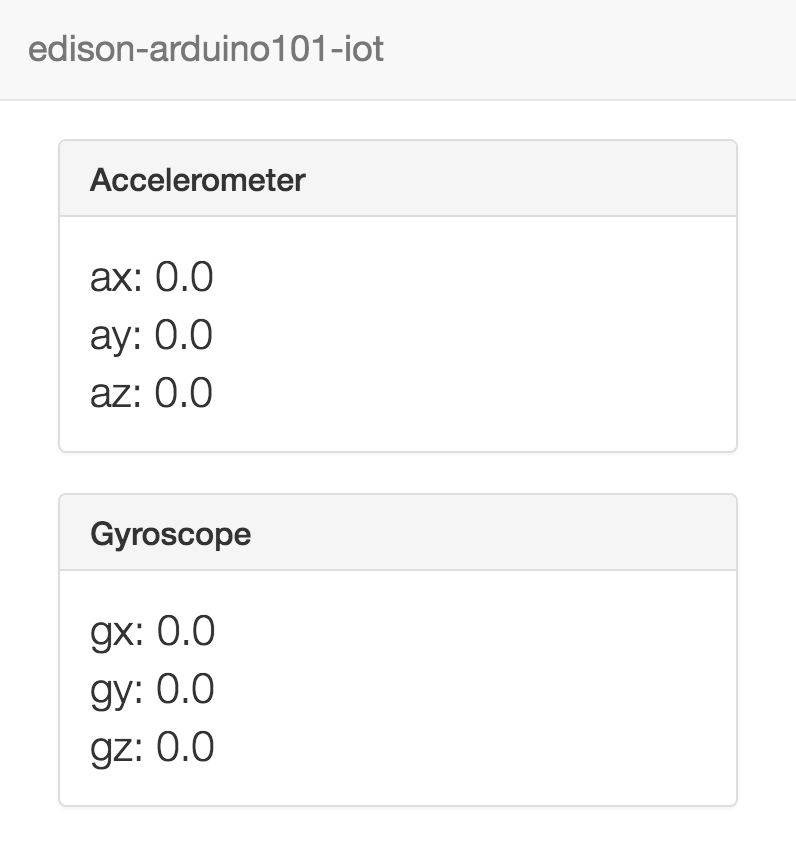
Putting it all together
To see how it all works, check out the source code and video.
Conclusion
Using Arduino 101 in combination with Edison can yield all sorts of interesting IoT applications. Hopefully, this project will help you get started in building your own!